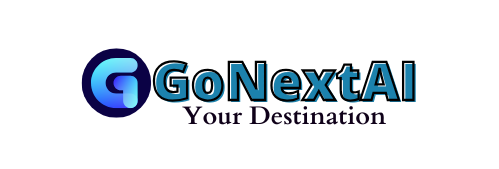In today’s hyper-connected world, protecting your online privacy is no longer optional—it’s essential. From social media to online shopping, every digital interaction leaves a trail. Cybercriminals, advertisers, and even public Wi-Fi networks can exploit your data if you’re not careful. So, how can you safeguard your online identity and data?
In this SEO-friendly guide, we’ll walk you through practical and effective ways to protect your online privacy and stay safe on the internet.
Why Online Privacy Matters
Online privacy protects your personal information, identity, and security. Without it, you risk:
- Identity theft
- Financial fraud
- Unauthorized surveillance
- Targeted scams and phishing attacks
- Loss of control over personal data
Understanding how your data is collected, stored, and shared is the first step toward defending your digital life.
1. Use Strong, Unique Passwords
Avoid using the same password across multiple platforms. Instead:
- Create strong passwords using a mix of letters, numbers, and symbols.
- Use a password manager like LastPass or Bitwarden.
- Enable two-factor authentication (2FA) wherever possible.
🔒 Pro Tip: Don’t store passwords in plain text on your device or browser.
2. Use a Virtual Private Network (VPN)
A VPN encrypts your internet connection, hiding your IP address and protecting your browsing activity from hackers, ISPs, and government tracking.
Benefits of using a VPN:
- Secure public Wi-Fi access
- Bypass geographic restrictions
- Prevent data tracking by third parties
3. Be Mindful of What You Share on Social Media
Oversharing can give cybercriminals clues about your passwords, location, or even your daily habits. Review your privacy settings and:
- Limit profile visibility to friends only
- Avoid posting sensitive details (like travel plans or birthdates)
- Disable location sharing on posts
4. Keep Your Software Updated
Software updates fix vulnerabilities that hackers can exploit. Ensure you:
- Enable automatic updates on devices and apps
- Regularly update your antivirus and firewall software
- Remove outdated apps that you no longer use
5. Use Secure Browsers and Privacy Extensions
Privacy-focused browsers like Brave or Mozilla Firefox offer better privacy protection than mainstream options.
Helpful browser extensions include:
- uBlock Origin – blocks ads and trackers
- HTTPS Everywhere – ensures secure connections
- Privacy Badger – detects and blocks tracking scripts

6. Be Cautious with Public Wi-Fi
Public Wi-Fi networks are often unsecured and can be a goldmine for hackers. To stay safe:
- Avoid logging into sensitive accounts (like banking)
- Use a VPN whenever possible
- Turn off file sharing and auto-connect features
7. Manage App Permissions
Many mobile apps request access to data they don’t need. Review your permissions and:
- Revoke unnecessary access to your camera, contacts, location, etc.
- Use app settings to limit data sharing
- Uninstall apps that demand too much access
8. Stay Aware of Phishing and Scams
Never click suspicious links or download attachments from unknown emails. Learn to recognize:
- Spoofed email addresses
- Urgent messages demanding action
- Fake websites mimicking real ones
✅ Always verify the source before acting.
9. Encrypt Your Data
Use encryption tools to protect sensitive files and communications.
- Enable device encryption on your phone or laptop
- Use encrypted messaging apps like Signal or Telegram
- Back up data to secure, encrypted cloud storage
10. Educate Yourself and Others
Online threats evolve constantly. Stay updated by:
- Reading cybersecurity blogs and newsletters
- Taking short online courses on digital privacy
- Talking to your family or colleagues about best practices
Final Thoughts
Protecting your online privacy is not a one-time task—it’s an ongoing habit. By implementing the strategies above, you can greatly reduce your exposure to digital threats and reclaim control over your personal information.
Start with small changes today, and you’ll build a strong defense for your digital future.
Read More How to Use AI to Create and Sell Custom Games
See More Online Earning 2025